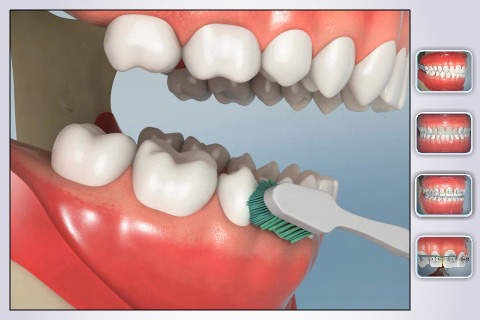CavityFree 3D 1.0
Continue to app
Free Version
Publisher Description
Every dentist will tell you that practicing good oral hygiene at home is an important part of having a healthy mouth and great smile. The first step to preventing cavities and gum disease begins with learning how to properly brush and floss your teeth. While this can be tricky sometimes (especially for those with braces) CavityFree 3D can help. CavityFree 3D demonstrates proper brushing and flossing techniques using four industry leading 3D dental animations. Developed by ICE Dental Systems, with the help of top dental professionals, CavityFree 3D is like having your very own dentist on call at all times. These realistic, high quality animations will guide you through the entire process of brushing and flossing your teeth with and without braces. Not only is this is a great application for anyone learning about dental care, it s an excellent tool to help dentists educate their patients in the clinic. Learning how to take care of your teeth and gums is an important step towards lifelong oral health; CavityFree 3D just makes it that much easier. Features include: . High quality 3D dental care demonstrations . Brushing animations . Interproximal brush animation (with braces) . Flossing animation (with braces) ICE Dental Systems is a revolutionary dental software system, whose development has been driven by a distinguished group of dentists who practice across several specialties in both university and private clinics. ICE Dental Systems initially began as Patient Education software, and has since then, become a complete, fully integrated dental practice management solution.
Requires iOS 3.0 or later. Compatible with iPhone, iPad, and iPod touch.
About CavityFree 3D
CavityFree 3D is a free app for iOS published in the Health & Nutrition list of apps, part of Home & Hobby.
The company that develops CavityFree 3D is The Essential Talk Network Incorporated. The latest version released by its developer is 1.0.
To install CavityFree 3D on your iOS device, just click the green Continue To App button above to start the installation process. The app is listed on our website since 2010-02-24 and was downloaded 28 times. We have already checked if the download link is safe, however for your own protection we recommend that you scan the downloaded app with your antivirus. Your antivirus may detect the CavityFree 3D as malware if the download link is broken.
How to install CavityFree 3D on your iOS device:
- Click on the Continue To App button on our website. This will redirect you to the App Store.
- Once the CavityFree 3D is shown in the iTunes listing of your iOS device, you can start its download and installation. Tap on the GET button to the right of the app to start downloading it.
- If you are not logged-in the iOS appstore app, you'll be prompted for your your Apple ID and/or password.
- After CavityFree 3D is downloaded, you'll see an INSTALL button to the right. Tap on it to start the actual installation of the iOS app.
- Once installation is finished you can tap on the OPEN button to start it. Its icon will also be added to your device home screen.